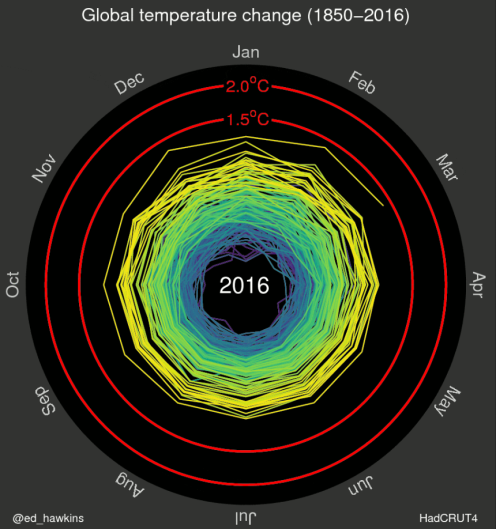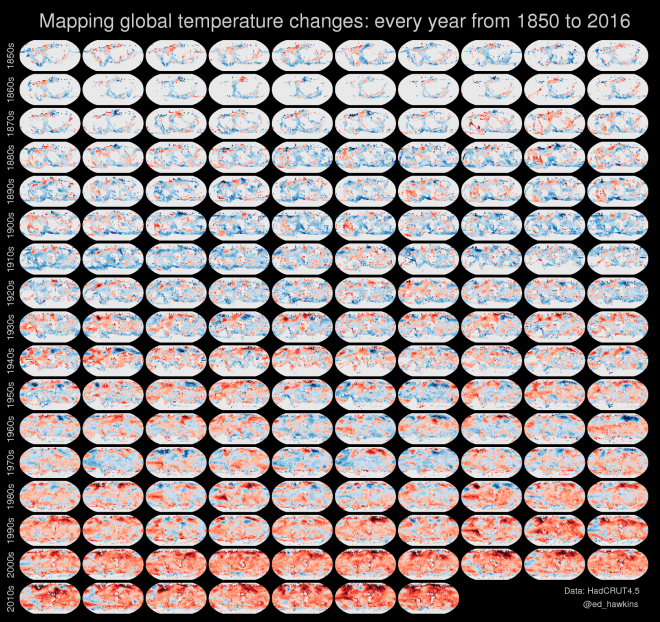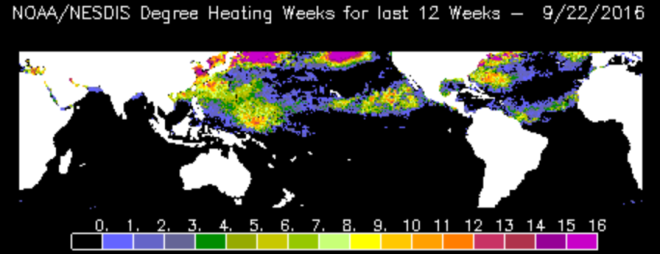The Coral Reef Science & Cyberinfrastructure Network (CRESCYNT) is a multi-tiered and multidisciplinary network of coral reef researchers, ocean scientists, cyberinfrastructure specialists, and computer scientists, and we invite you to join us. 
As an EarthCube Research Coordination Network, our goals are to foster a dynamic, diverse, durable, and creative community; to collectively consider and develop standards and resources for open data, research documentation, and data interoperability while making best use of work already accomplished by others; and to offer input to those groups within EarthCube who will ultimately create the data architecture for all of EarthCube. Along the way CRESCYNT expects to collect and share community resources and tools, and to offer training opportunities in topics prioritized by our members through widely accessible formats such as webinars and their recordings. We will also work to nurture unforeseen collaborative opportunities that emerge from our integrated collective work.
Because the coral reef community has exceptionally diverse data structures and analysis requirements needed to forward integrative science, it is an exemplar for cyberinfrastructure-enabled advances to other geosciences communities. The CRESCYNT network is working to match the data sources, data structures, and analysis needs of the coral reef community with current advances in data science, visualization, and image processing from multiple disciplines to advance coral reef research and meet the increasing challenges of conservation. The network has begun to assemble to coordinate, plan, and prioritize cyberinfrastructure needs within the coral reef community.
 The structure of CRESCYNT is a network of networks, currently including 18 disciplinary nodes and 7 technological nodes, where each network node represents an area of coral reef science (disciplinary nodes: e.g., microbial diversity, symbiosis regulation, disease, physiology & fitness, reef ecology, fish & fisheries, conservation & management, biogeochemistry, oceanography, paleontology, geology) or an area of computer science or technical practice (technological nodes: e.g., visualization, geospatial analysis & mapping, image analysis, legacy & dark data, database management). These nodes may expand, coalesce, or divide to meet the needs and interests of the subdisciplinary communities, while maintaining connections to CRESCYNT through node coordinators and ongoing network activities. We invite you to become a member of CRESCYNT, join one or more nodes that would advance your own work, collaborate on shared resources and tools for the coral reef community, and ensure that the data architecture and cyberinfrastructure of EarthCube will meet the needs of the coral reef community, and that broader data interoperability within EarthCube will benefit both coral reefs and our ability to answer complex questions.
The structure of CRESCYNT is a network of networks, currently including 18 disciplinary nodes and 7 technological nodes, where each network node represents an area of coral reef science (disciplinary nodes: e.g., microbial diversity, symbiosis regulation, disease, physiology & fitness, reef ecology, fish & fisheries, conservation & management, biogeochemistry, oceanography, paleontology, geology) or an area of computer science or technical practice (technological nodes: e.g., visualization, geospatial analysis & mapping, image analysis, legacy & dark data, database management). These nodes may expand, coalesce, or divide to meet the needs and interests of the subdisciplinary communities, while maintaining connections to CRESCYNT through node coordinators and ongoing network activities. We invite you to become a member of CRESCYNT, join one or more nodes that would advance your own work, collaborate on shared resources and tools for the coral reef community, and ensure that the data architecture and cyberinfrastructure of EarthCube will meet the needs of the coral reef community, and that broader data interoperability within EarthCube will benefit both coral reefs and our ability to answer complex questions.
PLEASE VISIT OUR WEBSITE at http://crescynt.org to enroll in CRESCYNT, join a node, work on tasks, discuss data and research priorities, and help determine the future shape of cyberinfrastructure for supporting coral reef research and other geoscience work. This collaborative work is supported by the NSF EarthCube initiative. Dr. Ruth D. Gates, Director of the Hawaii Institute of Marine Biology, University of Hawaii, is the Principal Investigator of the CRESCYNT project. The CRESCYNT blog is written by Dr. Ouida Meier, the project’s program manager (crescyntrcn@gmail.com).
This material is based upon work supported by the National Science Foundation under Grant Number 1440342. Any opinions, findings, and conclusions or recommendations expressed in this material are those of the authors and do not necessarily reflect the views of the National Science Foundation.
>>>Go to the blog Masterpost or the CRESCYNT website or NSF EarthCube.<<<
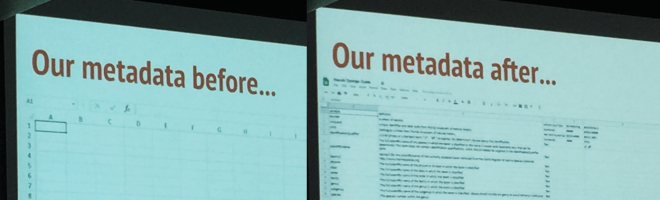



 We are driven to learn like
We are driven to learn like  You likely already know of the
You likely already know of the